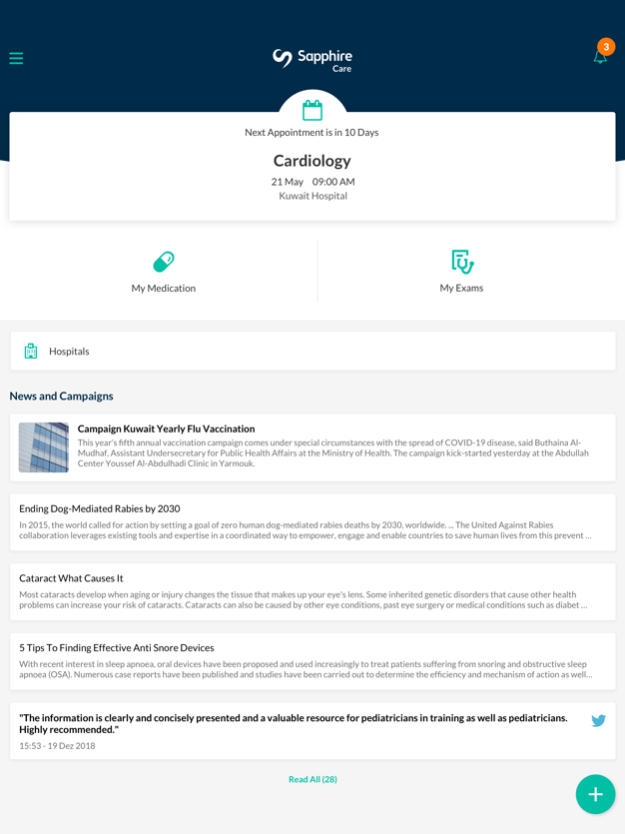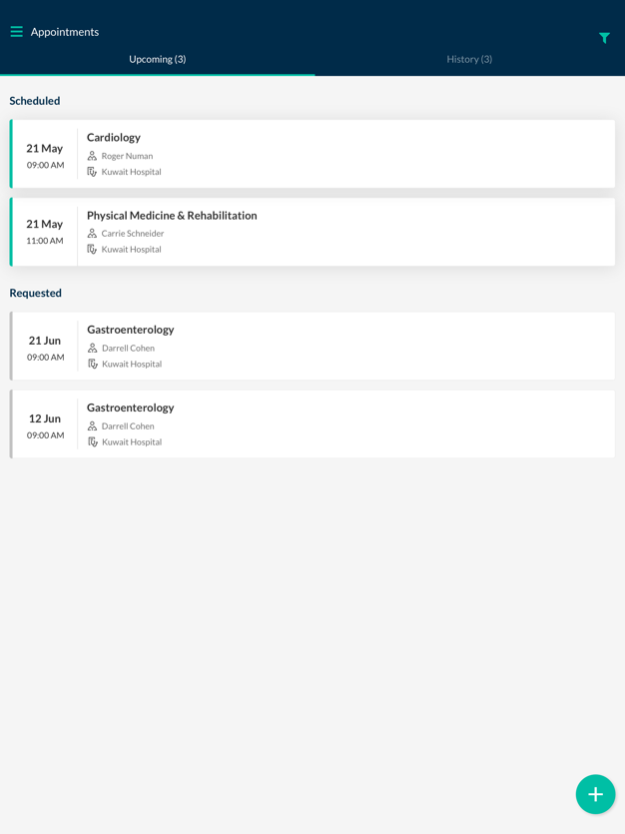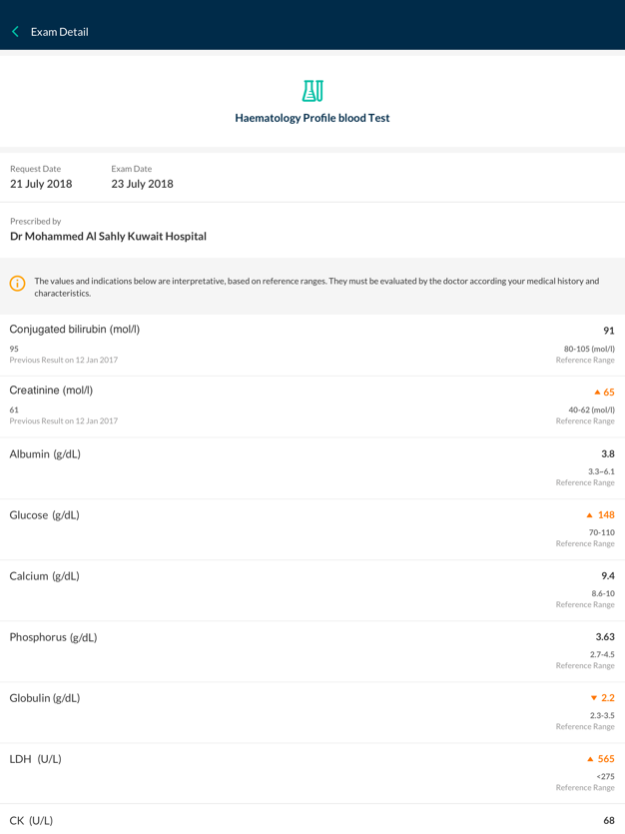Sapphire Care 2.0.22
Continue to app
Free Version
Publisher Description
Sapphire Care provides a comprehensive state of the art care experience to patients.
User-friendly, secure, and adaptable, it allows patients to manage appointments and interact with healthcare providers. This platform will grow to include other useful features such as 24/7 access to your Personal Health Record, access to a medical glossary and systematic symptoms checker, as well as a prescription renewal mechanism.
Metrics
- 10 seconds to update personal data
- 15 seconds to manage appointments
- 30 seconds to find the right hospital and doctor
Major Features
Scheduling & Agenda
With Sapphire Care, the patient can access all listed healthcare providers, check availability of the desired specialty and/or physician and immediately book and manage appointments online.
Smart Communications
This feature allows for a two-way communication stream between healthcare providers and their patients.
Statistics & Dashboards
All data registered in Sapphire Care is available in an extensive, easy to understand, set of reports and dashboards.
Oct 5, 2022
Version 2.0.22
Sapphire Care users can now create a full account remotely, without having to reach any Sapphire Hospital.
Provide Sapphire Care users the option to request an appointment choosing a Hospital Service.
Remote video consultations with doctors.
Added a hospital image for each hospital.
Adjusted Hospital Specialty list for showing only the ones that allow requesting appointments.
Enhanced required user input - documents or patient information - for requesting appointments.
Search filter on medications.
About Sapphire Care
Sapphire Care is a free app for iOS published in the Health & Nutrition list of apps, part of Home & Hobby.
The company that develops Sapphire Care is Mohamed Gomah. The latest version released by its developer is 2.0.22.
To install Sapphire Care on your iOS device, just click the green Continue To App button above to start the installation process. The app is listed on our website since 2022-10-05 and was downloaded 0 times. We have already checked if the download link is safe, however for your own protection we recommend that you scan the downloaded app with your antivirus. Your antivirus may detect the Sapphire Care as malware if the download link is broken.
How to install Sapphire Care on your iOS device:
- Click on the Continue To App button on our website. This will redirect you to the App Store.
- Once the Sapphire Care is shown in the iTunes listing of your iOS device, you can start its download and installation. Tap on the GET button to the right of the app to start downloading it.
- If you are not logged-in the iOS appstore app, you'll be prompted for your your Apple ID and/or password.
- After Sapphire Care is downloaded, you'll see an INSTALL button to the right. Tap on it to start the actual installation of the iOS app.
- Once installation is finished you can tap on the OPEN button to start it. Its icon will also be added to your device home screen.